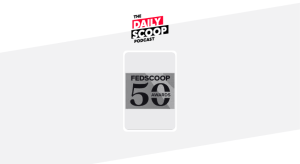Microsoft’s Surface Pro 3 reviewed for government
News that Microsoft’s Surface Pro 3 was authorized for government service isn’t that surprising given the quality and features of the new slate tablet, especially when paired with its optional detachable keyboard. Microsoft loaned me a brand-new Surface Pro 3 and asked me to put it through its paces, evaluating it to see if the SP3 is ready for government service.
I’ve actually been fortunate to evaluate the entire Surface lineup over the past couple years, starting with the somewhat ill-conceived Surface RT, which was simply too underpowered to be much good to anyone. The Surface Pro gave us a full Windows 8 operating system but was still a little too weak for serious government tasks. Finally the Surface Pro 2 upped the ante and got things just about right, creating a tablet with a good balance of performance, features and security. In fact, the Surface Pro 2 is a perfectly fine tablet already in service with a lot of state governments. But it’s simply out-classed by the amazing Surface Pro 3.
The biggest upgrade on the Surface Pro 3 is the addition of the Intel iCore line of processors. The unit tested had a middle-of-the-line Core i5 processor, which made the SP3 extremely fast when opening even very advanced and complicated programs. When opening up a 100-page federal budget document, the SP3 took less than three seconds. In fact, the new Surface scored 2,112 on the Passmark Performance Benchmarks, an almost unheard of score for a table computer. That actually puts it up there in terms of performance with many midrange laptops or even standard desktop computers. Microsoft said that SP3s with eve faster Core i7 chips should be available soon, as well as a less expensive Core i3 model.
The real feat of engineering with the SP3 is that Microsoft found a way to fit an enterprise-level processor and all the supporting hardware inside a tablet that is only .36-inches thick. There is even a cooling fan inside the unit, though you can’t really hear it and probably wouldn’t know that it exists. The tiny fan works with special metal fins to vent the heat all across the edge of the Surface. We ran the SP3 for several uninterrupted hours and didn’t measure any hot spots at the conclusion of the test. One additional benefit to using every edge of the unit as a vent and heat sink is that it’s just about impossible to block the all the vents no matter how the tablet is handled.
The Surface Pro 3 has a larger screen than any of the previous models, with a full 12-inch diagonal and a very precise 2,160 by 1,440 native resolution. Many tablet users will likely be thankful that the aspect ratio of the SP3 is set up to be 3:2 instead of the 16:9 found on almost every other tablet on the market. While 16:9 is the way a movie theater screen is configured, it’s not the best format for note taking and giving presentations. The squarer 3:2 screen of the Surface Pro 3 is still technically a wide screen, and can play movies just fine, but it also gives government users some much-needed height and a more natural working environment.
While the detachable keyboard, which is magnetic and snaps into place, is optional — though highly recommended — every SP3 does come standard with an upgraded Surface Pen, which is heavier and has more input buttons than before. It has the weight of an expensive fountain pen and a natural feel. It can be used to take notes directly on the touchscreen and feels almost as natural as writing on paper. It even knows to draw thicker lines when you press down harder with the pen and would be accurate enough for signature-capture applications as well.
The SP3 lasted for eight hours and 10 minutes in battery testing where the screen was constantly in use. It charged back up to full in less than an hour. In addition to a 250-gigabyte hard drive, the Surface Pro 3 offers 15GB of online storage through Microsoft OneDrive, which automatically syncs files between the tablet and the cloud if requested. As a bonus, Office 365 subscribers can increase that storage space to a full terabyte.
For security, like all Windows 8.1 devices, the Surface Pro 3 boots off of a Unified Extensible Firmware Interface (UEFI), which replaced the aging BIOS. The SP3 also has a Trusted Platform Module (TPM) chip that creates a hash value for every component inside the system. It will only allow the SP3 to boot if every component matches that hash and if nothing has been added or changed on the unit. The UEFI can also be set to not allow USB-booting as an extra security precaution. The SP3 has a USB 3.0 port, which is an amazing advantage, so turning off its ability to boot while keeping all its other features enabled can be a perfect compromise for federal security.
The Surface Pro 3 also is designed to work with Microsoft BitLocker, which uses the TPM to lock down unique encryption keys. The entire hard drive and all its contents remain encrypted until the TPM verifies that the tablet hasn’t been tampered with. This prevents someone from stealing data by removing the hard drive, which would remain encrypted and locked. Valid users can enter a password to decrypt their files, but a compromised SP3 won’t even boot.
Two-factor authentication is also easy to set up with the addition of a PIN-based security program that can be set to activate as part of the boot-up process, or to activate if the SP3 is waking from a sleep cycle. The PIN can be numerical or use letters, as a full on-screen keyboard is available for setting and entering the PIN.
Finally, the Surface Pro 3 comes with native Absolute Computrace support. While the data remains encrypted and locked if stolen, the Computrace app will signal for help if the SP3 is ever stolen, meaning that in addition to keeping data safe, there is a good chance that a stolen government device can also be recovered. We removed the Computrace app as part of this review, and found that it automatically reinstalled itself. So a thief won’t be able to cover their tracks very easily.
The Surface Pro 3 works as hard as a laptop or even a desktop, especially when equipped with an optional keyboard. But it can also be detached and work as a light and powerful tablet. Packed with some great security features, the Surface Pro 3 can likely find a good home with any government agency that has a need for mobility, power and reliability.